don’t worry, you don’t need any software on your pc.mi drop for pc so easy and simple just some step follow with me.
every time we don’t have the data cable to transferring a file from phone to pc or pc to phone. that time this mi drop tricks working smoothly.
we are told 2 different methods
both are wireless FILE TRANSFER PROTOCOL (FTP)
- MI DROP FOR PC (NEED WIFI)
- ALSO SAME ( DON’T NEED WIFI THIS METHOD )
MI DROP FOR PC
download mi drop click here, click here
We have to open an app called mi drop it is available on all the show me to by this running on MIUI 9.
after opening this app, click on the top right corner 3 dots. then you can a list are visible, click on top of the list “connect to computer”.
when you click to make sure before click connects with a wifi network if you not connect then you see like same of thing on your screen, which is i given below you can also add wifi now.
just open your recent short menu and connect any wifi. that wifi also with your pc.
after connecting wifi network you can see a folder address, which address start with ftp:// and some number. now you need only this address to connect with pc
now go to pc. open my computer or file explorer then click on the address bar type that address. and click enter then you can see all phone’s file and folder and you also access this folder or file.you will delete copy paste every thing you can do now.
In that does but you could you got it as it is often doing the same with this unit to be gone and that on PC you can access all the fines all feel right now we can transfer the files from more violence and more like a PC it’s easy you know you don’t need any cables their plans for the fight.
That’s it guys in this they can transfer the files from your PC to mobile
our first step is complete mi drop for pc.
let’s start second




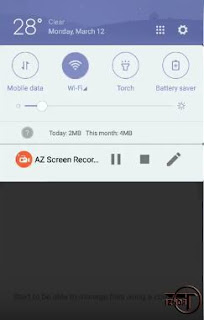


Very good article! We are linking to this great article on our site. Keep up the great writing.
Thanks, it’s very informative
It’s an awesome post in support of all the online people; they will take benefit from it I
am sure.