- note please read before start proceed (source):
laptop keyboard not working
This is it not for a single problem, some various problems have. I am telling you all of the various problems and there solve step by step. if you want to permanently solve your (laptop keyboard not working) problem. then follow me.
Its prolelm came from each of any one between hardware and software.
first, we solve software : (if your keyboard problem came from any software then follow this step):
how we know which keyboard problem I have? it’s easy to know, just check if your laptop keyboard all keys not working then its hardware problem and if some keys or single key not working another key working then its software problem
- Shut down your laptop completely. If you are unable to shut down, press the power button for a few seconds to shut it down forcefully. (don’t do this all time)
- After the computer is shut down, take out the battery. Slide the buttons outside photos below follow photos arrow.
- Wait for 5 minutes to make sure all power is drained from the computer. Now plug the battery back in, attach the power cord and turn on your computer. Now check if the problem is solved.
2. Process Installing Default Drivers :
- how we do follow below the step one by one:
- Press Windows + R, type “devmgmt.msc” in the dialogue box and press Enter. You can also click on the Windows icon and select the device manager.
- Once in the device manager, expand Keyboards, select the keyboard, right-click it and select Uninstall device.
- After uninstalling the device, restart your computer completely. The system will detect that the driver isn’t installed for the keyboard and will install the default driver. If the driver doesn’t show up, you can right-click on any whitespace in the device manager and select Search for hardware changes.
- Click on the Windows search bar present at the left side of your screen and type “Ease of Access”. Open the application which returns in the result.
- Once in the Ease of Access Center, select the category of “Make the keyboard easier to use”.
ALSO READ: HOW TO SPEED UP YOUR MOBILE PERFORMANCE.
Uncheck the following options present on the screen:
- “Turn on Mouse keys”
- “Turn on Sticky Keys”
- “Turn on Toggle Keys”
- “Turn on Filter Keys”
- Now restart your computer completely and try using the keyboard. Check if the problem is solved.
if your problem not solve that means its your LAPTOP hardware problem.
when our laptop has a hardware problem then we have only two option first one use external keyboard and the second one is to change your laptop keyboard.its some of the high cost from the external keyboard.
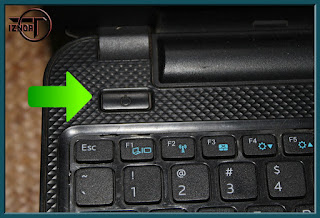



payday loans payday loans loan website payday loans
Hello,
You have put a lot of time and effort into your site. It looks great.
You probably know beauty doesn’t pay the bills. You need traffic for that.
To get more of it, you need links.
Now you probably know that not all links are created equal.
To see results you need links from clean domains with power.
This is why I’ve reached out.
Recently I’ve opened up my blog for guest posting.
I believe that you would be a good fit because we’re in a similar niche.
Right now there’s room for five paid guest posts a month.
One has been taken. Four are left.
Are you interested?
Catch you later,
Katie Moreno
https://thetropicalsunset.com/
P.S. I only allow links towards reputable sites; this is why you were chosen.
I got this website from my pal who told me concerning this web site and at the moment this time I am browsing this web page and reading very informative articles or reviews here.|
I do not even understand how I finished up here, however I assumed this submit was great. I don’t realize who you’re but certainly you’re going to a well-known blogger should you aren’t already. Cheers!|
I’m curious to find out what blog platform you have been utilizing? I’m experiencing some small security issues with my latest website and I’d like to find something more safe. Do you have any solutions?|
hello!,I like your writing very much! share we communicate more about your post on AOL? I need a specialist on this area to solve my problem. Maybe that’s you! Looking forward to see you.
I’m going to try this
After I originally commented I clicked the -Notify me when new comments are added- checkbox and now every time a comment is added I get 4 emails with the identical comment. Is there any method you possibly can remove me from that service? Thanks!
I all the time used to study piece of writing in news papers but now as I am a user of web therefore from now I am using net for content, thanks to web.|
Great post but I was wondering if you could write a litte more on this topic? I’d be very thankful if you could elaborate a little bit further. Many thanks!|
I know this if off topic but I’m looking into starting my own blog and was wondering what all is needed to get setup? I’m assuming having a blog like yours would cost a pretty penny? I’m not very web smart so I’m not 100 positive. Any tips or advice would be greatly appreciated. Many thanks|
It’s awesome in support of me to have a site, which is beneficial in support of my knowledge. thanks admin|
Hi there! I’m at work surfing around your blog from my new iphone 4! Just wanted to say I love reading through your blog and look forward to all your posts! Keep up the outstanding work!|
I’m truly enjoying the design and layout of your blog. It’s a very easy on the eyes which makes it much more enjoyable for me to come here and visit more often. Did you hire out a developer to create your theme? Fantastic work!|
I read this article fully about the difference of latest and earlier technologies, it’s awesome article.|
fantastic points altogether, you just gained a new reader. What might you recommend in regards to your submit that you simply made a few days in the past? Any positive?|
Pingback: My Homepage
Pingback: ww88 casino
Pingback: https://biznesblog.biz.pl/forum/misz-masz-f7/smaczne-jedzenie-t33.html
Pingback: https://biznesblog.biz.pl/co-zrobic-gdy-klient-nie-placi-faktur/
Pingback: https://internetnews.net.pl/echo-serca-plodu-zalecane-przeprowadzenie-badania-czym-polega/
Pingback: https://internetnews.net.pl/forum/biznes-f4/biuro-rachunkowe-ksiegowa-halinow-t131.html
Pingback: https://internetnews.net.pl/forum/nowe-technologie-f7/ogrodzenia-od-tcs-t128.html
Pingback: https://biznesblog.biz.pl/napisac-przedsadowe-wezwanie-zaplaty/
Pingback: https://internetnews.net.pl/forum/nowe-technologie-f7/poznam-opinie-o-funkymedia-t62.html
Pingback: so de online
Just wish to say your article is as astonishing. The clarity in your post is simply nice and i could assume you are an expert on this subject. Fine with your permission allow me to grab your RSS feed to keep up to date with forthcoming post. Thanks a million and please keep up the enjoyable work.